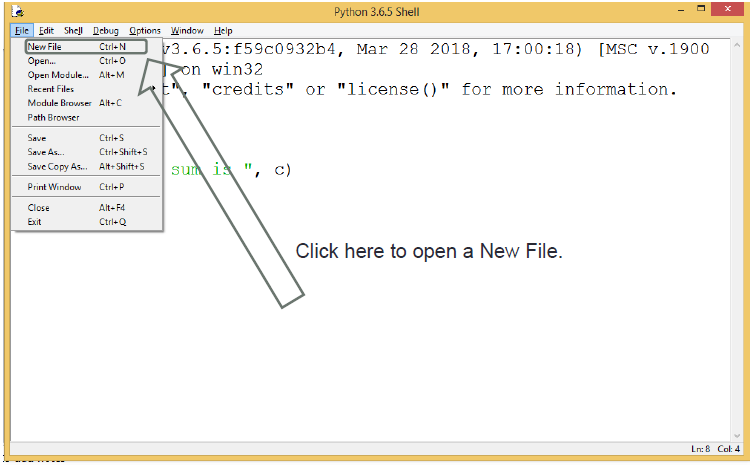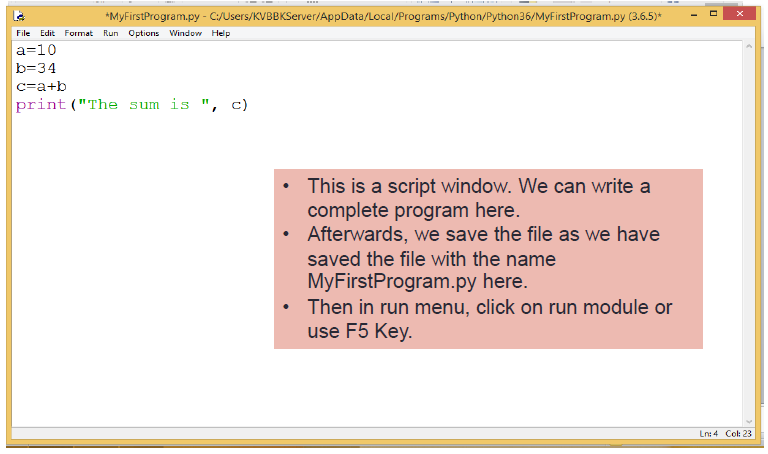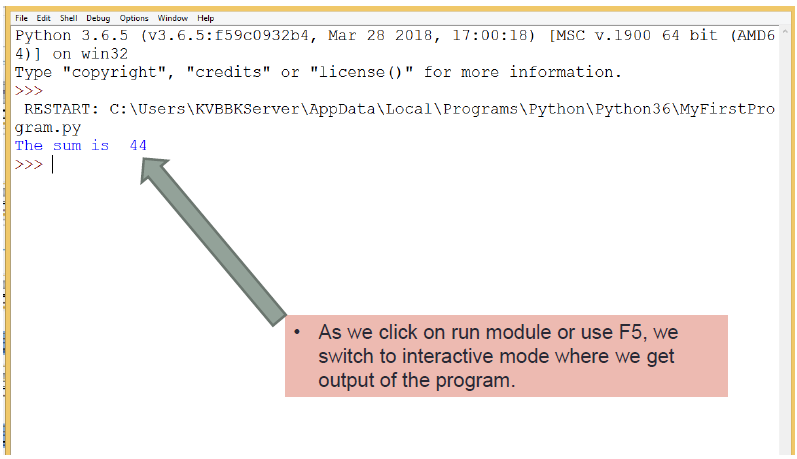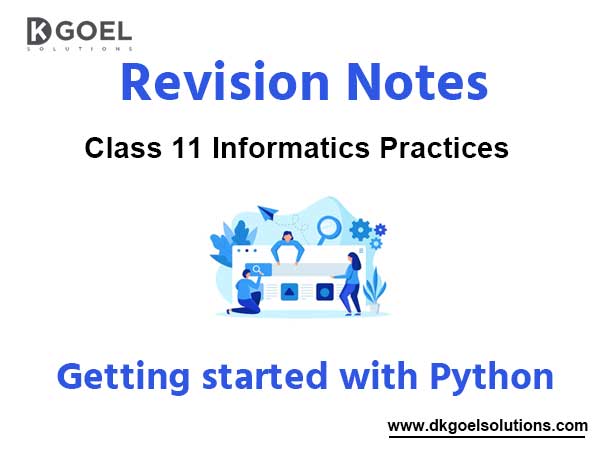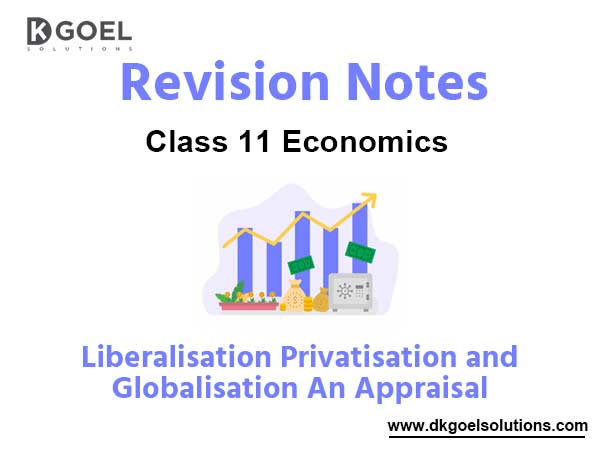Notes Chapter 1 Getting started with Python
Python (a Computer Language)
- As we know that in order to communicate with a computer system, we need a language. This language may be C, C++, Java, Python or any other computer language. Here we will discuss PYTHON.
- Python was developed by Guido Van Rossum in 1991 when he was working with National Research Institute of Mathematics and Science in Netherland.
- Python was named from a comedy series “Monty Python’s Flying Circus” telecasted on BBC.
Python can be used as OOL and POL. - Actually, Python is inspired by two languages –
1. ABC language which was an optional language of BASIC language.
2. Modula-3 - Python is very easy learning language as most of its syntax seems to be like in English.
- It is possible to get desired output in minimum instructions.
- It’s an Interpreted language.
- It’s a complete language in itself and it is very easy to download and install.
- It is a platform independent and portable language.
- It is Free Open Source.
- It is possible to develop various Apps with Python like–
* GUI Apps
* Web Apps
* Games
* DBMS Apps
* Scripting etc.
Limitations-
There are few limitations in Python which can be neglected because of its vast usage.
- It is not a Fast Language.
- Libraries are very less.
- It is week in Type binding.
- It is not easy to convert in some other language.
HOW TO INSTALL?
- Python can be downloaded from www.python.org.
- It is available in two versions-
* Python 2.x
* Python 3.x - We will download 3.6.5 here.
- Open www.python.org on any browser.
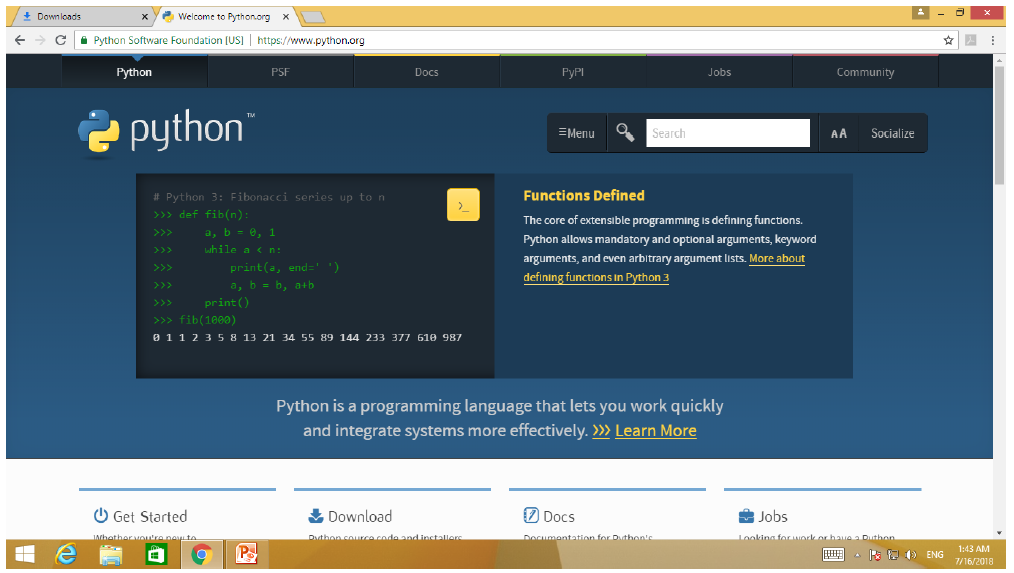
- SCROLL DOWN.
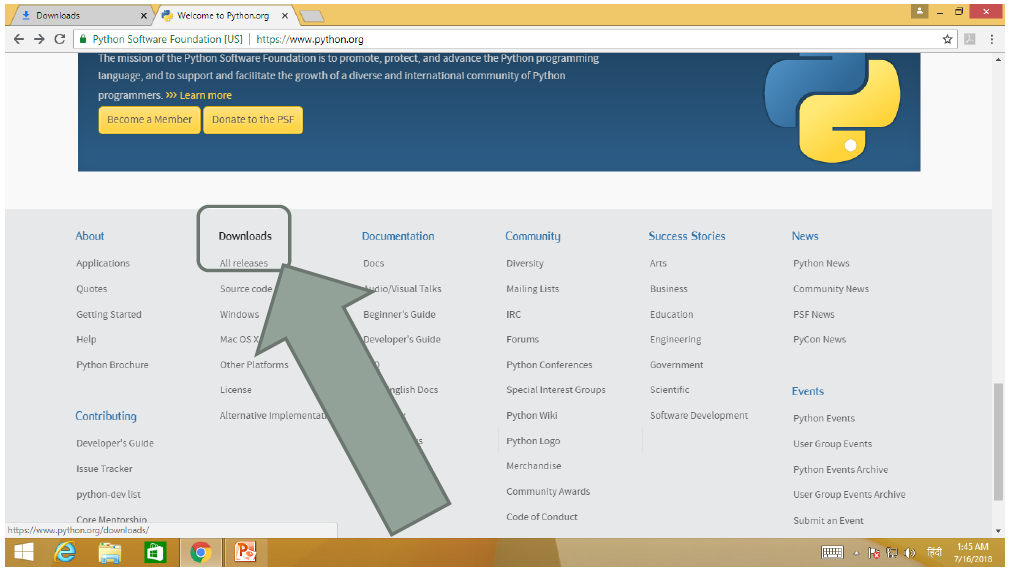
- Click on Downloads.
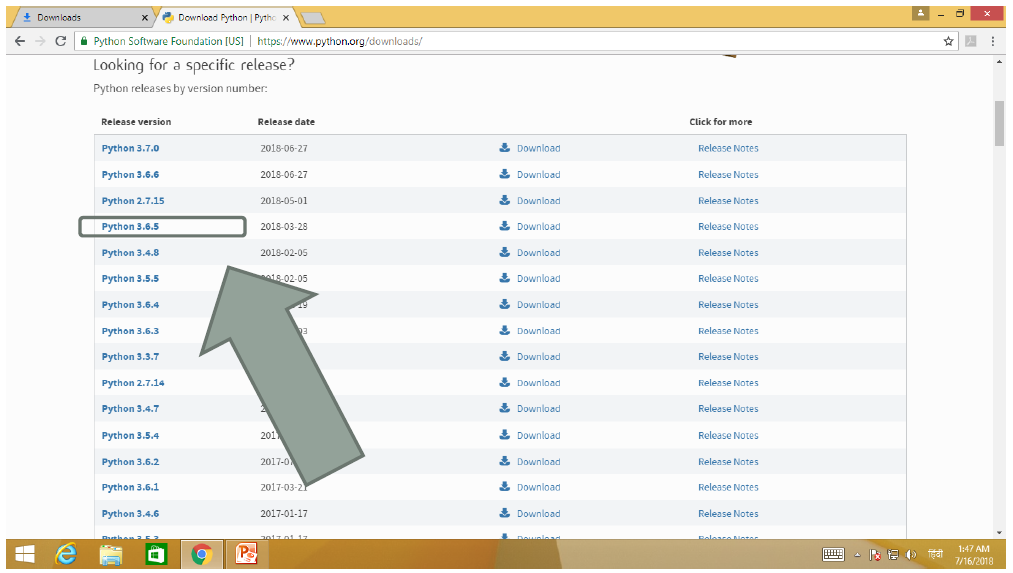
- Click on Python3.6.5.
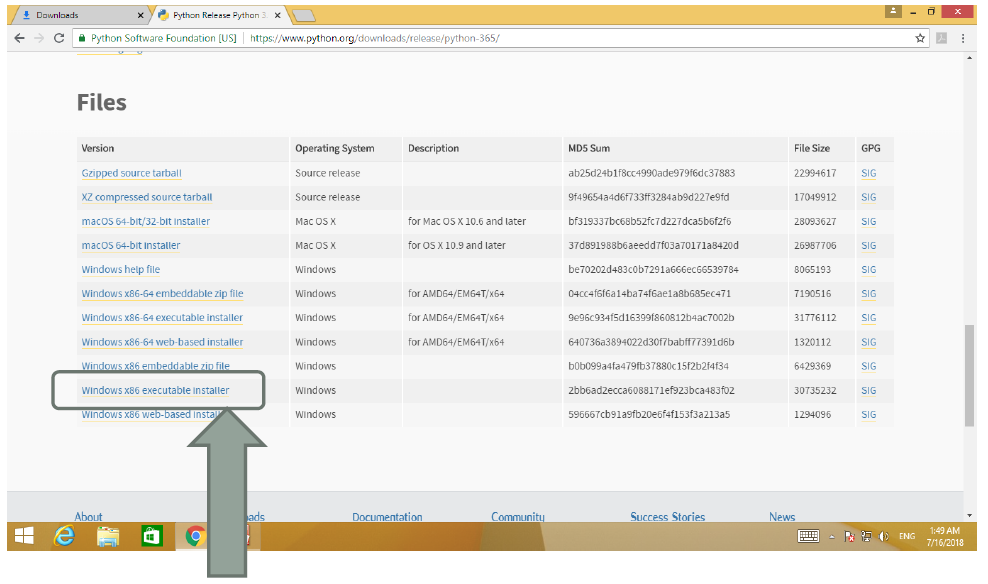
- Download installer as per your Operating System (32 bit or 64 bit).
- Now run the downloaded setup, it will look like-
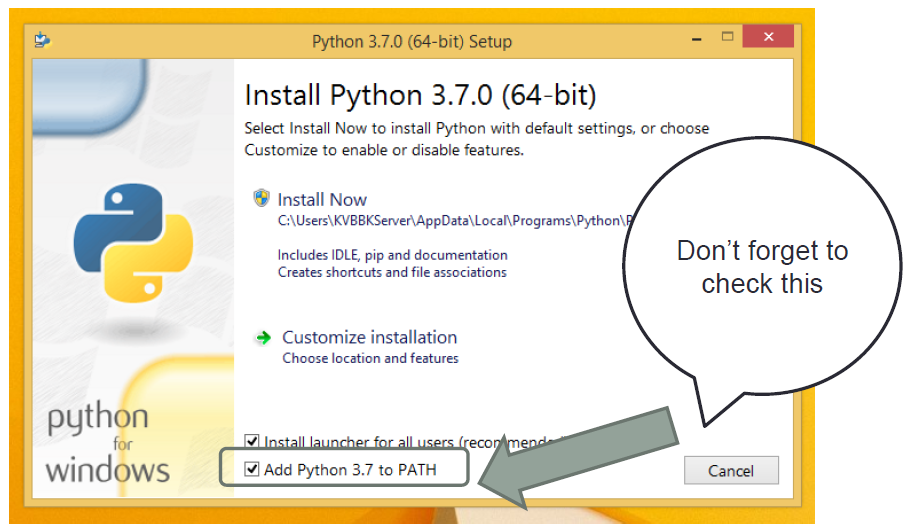
- Click on Install now.
- You can install python in this manner.
- After installation, we will open Python IDLE 3.6.5.
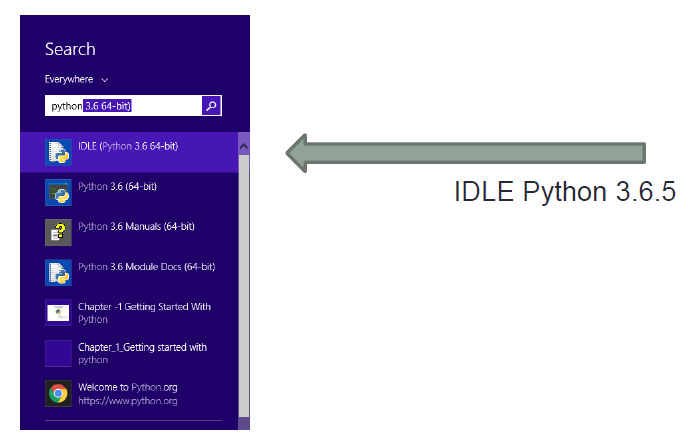
- On opening Python IDLE 3.6.5, a window will be opened which will look like-
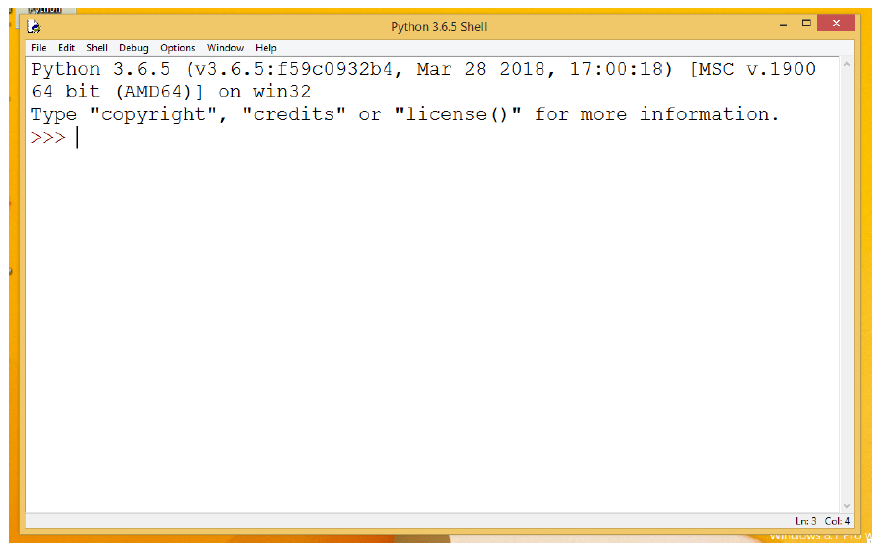
HOW TO WORK?
- We can work in Python in two ways-
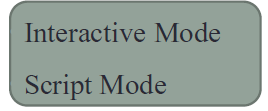
- Both have their own style of working.
- Interactive mode works like a Command Interpreter as Shell Prompt works in DOS Prompt or Linux..
- ( >>>) we can execute any instruction of Python with this.
- We can run a complete program by writing in Script mode.
Interactive mode
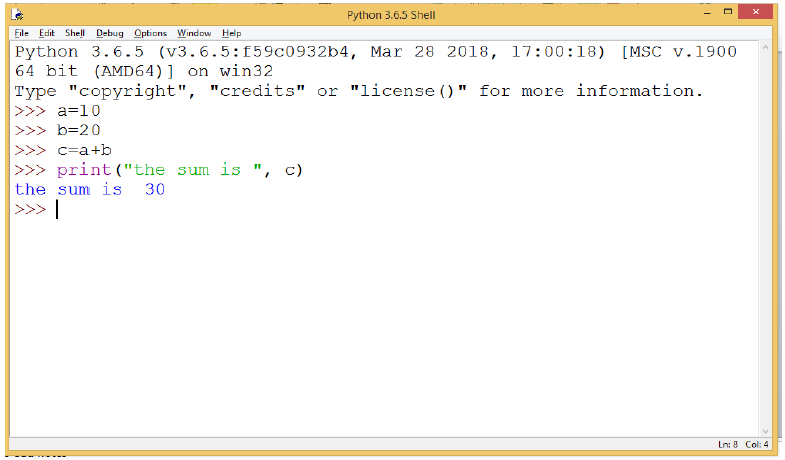
Script mode